タイトル: チュートリアル:電卓の作成
SEOタイトル: djangoで電卓の作成【python】
本稿ではdjangoで簡単な電卓を作成する方法を説明します。
※機能は非常にシンプルにします。(加算機能のみ)
本稿の目的はMVC(MVT)を用いた値の入出力です。
前提
・Pythonの導入済み(まだの方はこちら)
・djangoの導入済み(まだの方はこちら)
完成図
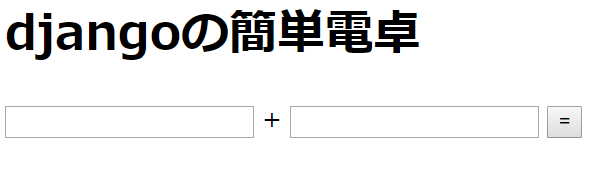
プロジェクトの作成
適当なプロジェクトを作成します。
|
python django-admin.py startproject django_projects |
アプリケーションの作成
|
python manage.py startapp calculator |
ルーティング処理
calculator/urls.pyを作成して以下の記述をする。
|
from django.urls import path from . import views urlpatterns = [ path('', views.index, name='index'), path('calc', views.calc), ] |
更にdjango_projects/urls.pyを修正する。
calculatorアプリのurls.pyにパスを通す。
|
from django.contrib import admin from django.urls import include, path urlpatterns = [ path('calculator/', include('calculator.urls')), path('admin/', admin.site.urls), |
共通テンプレートの作成
アプリケーションディレクトリ直下にtemplatesディレクトリを作成しましょう。
今後テンプレートは当ディレクトリに格納します。
以下はヘッダーなどを共通化するテンプレートです。
ファイル名はbase.htmlにします。
|
<!DOCTYPE html> <html lang="ja"> <head> <meta charset="UTF-8"> <title>{% block title %}{% endblock title %}</title> </head> <body> {% block content %} {% endblock %} </body> </html> |
テンプレートの作成
実際の電卓画面の部分を作成します。
機能は加算のみにします。
ファイル名はindex.htmlにします。
|
{% extends "base.html" %} {% block title %}電卓{% endblock title %} {% block content %} <h1>djangoの加算電卓</h1> <form method="post" action="calc"> {% csrf_token %} <input type="number" name="val1"> <button type="submit"> = </button> {{ answer }} </form> {% endblock %} |
ビューの作成
|
from django.shortcuts import render
return render(request, 'index.html')
val1 = int(request.POST['val1']) val2 = int(request.POST['val2']) answer = val1 + val2 context = { 'answer': answer, } return render(request, 'index.html', context) |
http://127.0.0.1:8000/calculator/
で計算画面が開きます。




